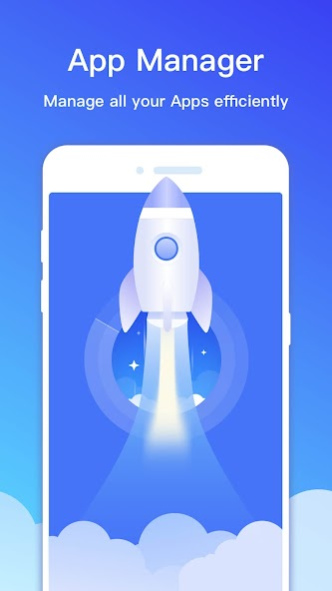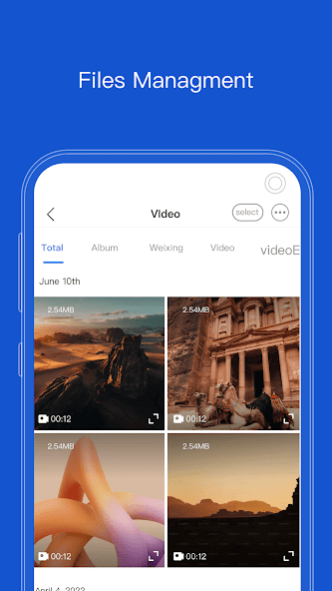Phone Cleaner: Clean Master 5.5.06
Free Version
Publisher Description
Is your phone or tablet filled with different types of media files, including videos and pictures?
Do you have oversized files taking up too much space? Perhaps some of these files are even duplicates.
If you want to free up space on your phone and keep only the best media files, consider using Super Cleaner.
Super Cleaner can quickly and easily detect unnecessary files and delete them with just one tap. Here's how it works:
● Files Cleaner: This feature cleans up unnecessary cache files, including application cache, download folders, browser history, clipboard content, and more. These are temporary files that were once helpful, but are no longer needed and can be safely deleted.
● App Manager: This feature analyzes and manages the status of apps intelligently.
● Oversized Files: This feature identifies and cleans up useless application cache files, as well as other oversized files taking up valuable space.
● Wallpapers: This feature allows you to set wallpapers with just one click. You can choose from a rich list of categories and select the best wallpapers of your choice, without having to crop them.
Super Cleaner also includes a storage optimizer and cleaner, which can clean up duplicate photos and unnecessary apps, as well as list out oversized files. By taking just one or two steps, you can free up space on your phone or tablet.
Additionally, Super Cleaner provides new and unique, high-quality HD wallpapers that support the most common screen sizes. You can set the wallpaper as your lock screen and/or home screen without cropping.
About Phone Cleaner: Clean Master
Phone Cleaner: Clean Master is a free app for Android published in the System Maintenance list of apps, part of System Utilities.
The company that develops Phone Cleaner: Clean Master is Clean. The latest version released by its developer is 5.5.06.
To install Phone Cleaner: Clean Master on your Android device, just click the green Continue To App button above to start the installation process. The app is listed on our website since 2023-08-06 and was downloaded 0 times. We have already checked if the download link is safe, however for your own protection we recommend that you scan the downloaded app with your antivirus. Your antivirus may detect the Phone Cleaner: Clean Master as malware as malware if the download link to com.mobikeeper.sjgjpro is broken.
How to install Phone Cleaner: Clean Master on your Android device:
- Click on the Continue To App button on our website. This will redirect you to Google Play.
- Once the Phone Cleaner: Clean Master is shown in the Google Play listing of your Android device, you can start its download and installation. Tap on the Install button located below the search bar and to the right of the app icon.
- A pop-up window with the permissions required by Phone Cleaner: Clean Master will be shown. Click on Accept to continue the process.
- Phone Cleaner: Clean Master will be downloaded onto your device, displaying a progress. Once the download completes, the installation will start and you'll get a notification after the installation is finished.